Resource Isolation
After version 2.3.6. SeaTunnel can add tag to each worker node, when you submit job you can use tag_filter to filter the node you want run this job.
How To Archive This:
- update the config in
hazelcast.yaml,
hazelcast:
cluster-name: seatunnel
network:
rest-api:
enabled: true
endpoint-groups:
CLUSTER_WRITE:
enabled: true
DATA:
enabled: true
join:
tcp-ip:
enabled: true
member-list:
- localhost
port:
auto-increment: false
port: 5801
properties:
hazelcast.invocation.max.retry.count: 20
hazelcast.tcp.join.port.try.count: 30
hazelcast.logging.type: log4j2
hazelcast.operation.generic.thread.count: 50
member-attributes:
group:
type: string
value: platform
team:
type: string
value: team1
In this config, we specify the tag by member-attributes, the node has group=platform, team=team1 tags.
- add
tag_filterto your job config
env {
parallelism = 1
job.mode = "BATCH"
tag_filter {
group = "platform"
team = "team1"
}
}
source {
FakeSource {
result_table_name = "fake"
parallelism = 1
schema = {
fields {
name = "string"
}
}
}
}
transform {
}
sink {
console {
source_table_name="fake"
}
}
Notice:
- If not set
tag_filterin job config, it will random choose the node in all active nodes. - When you add multiple tag in
tag_filter, it need all key exist and value match. if all node not match, you will getNoEnoughResourceExceptionexception.
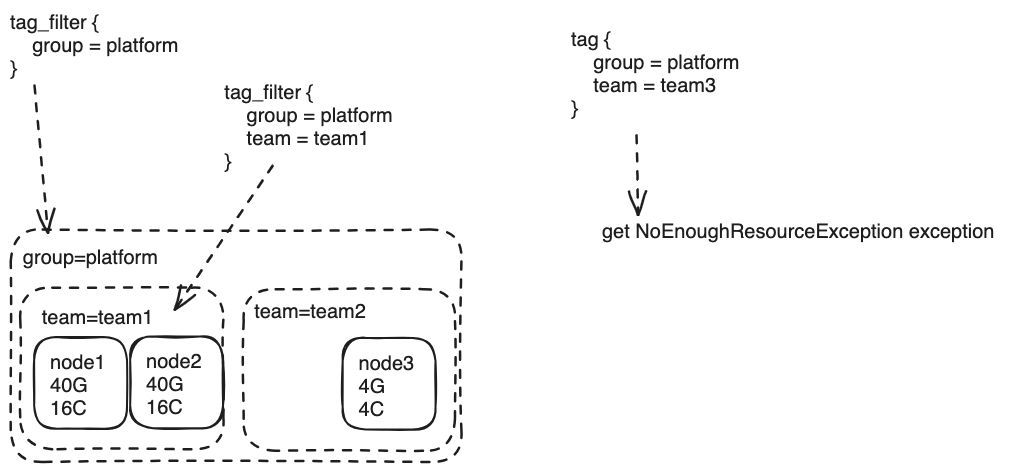
- update running node tags by rest api (optional)
for more information, please refer to Update the tags of running node